CubemapProjection
import { CubemapProjection } from "@egjs/view360";
CubemapProjection is projection that fill six sides of a cube with images.
CubemapProjection displays panoramic images in the same way, so you need six images to use.
There are actually two ways to use six images.
- Use 6 image files that represent each direction of the cube or
- You can use six images as one image file.
By default, 6 images are parsed in "RLUDFB(+X, -X, +Y, -Y, +Z, -Z)" order.
You can also change it using the cubemapOrder option.
If you use the cube map by default without any options, the image in the +Z axis direction is displayed in the forward direction (yaw: 0).
However, since View360 uses the right hand coordinate system, the internal camera is actually pointing towards -Z direction.
In most cases, you don't have to care about this.
If you want to change the default orientation to display, you can use the option initialYaw or initialPitch.
In general, the cube map image looks like this.
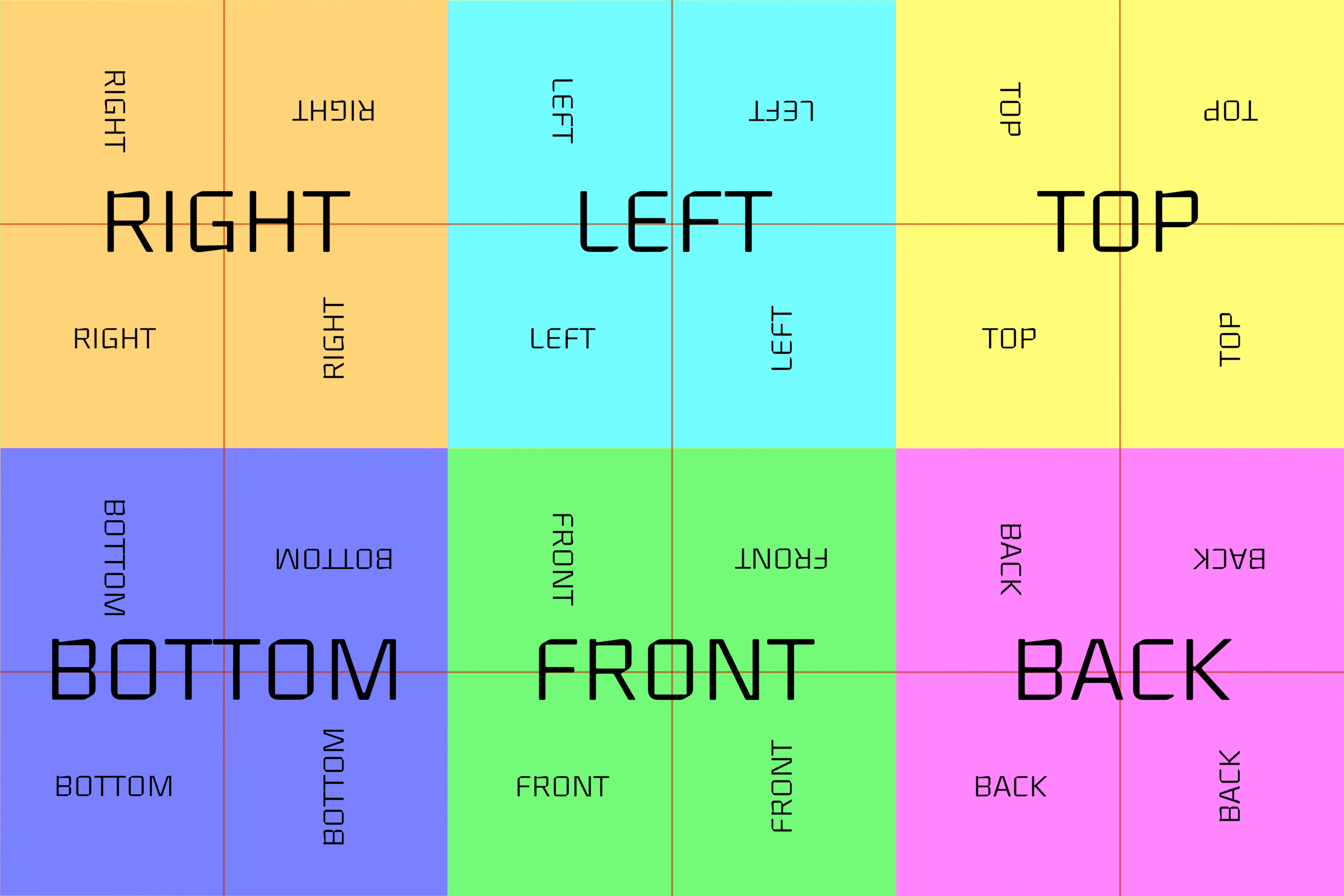
Above, 6 images are packed as single image in 3x2 format.
6 images can be used separately, or a single image in 1x6, 2x3, or 6x1 forms are also available.
Please note that the image above will be parsed in order of "RLUDFB" from top left to right.
The image above is displayed using CubemapProjection as shown below.
- JSON
- Javascript
- React
- Angular
- Vue@2
- Vue@3
- Svelte
{
projection: new CubemapProjection({
src: "/pano/cube/cubemap.jpg",
})
}
The example below is an example of using six separate images.
You can view the original image by clicking the image icon in the lower right corner of the viewer.
- JSON
- Javascript
- React
- Angular
- Vue@2
- Vue@3
- Svelte
{
projection: new CubemapProjection({
src: [
"/pano/cube/FishermansBastion/posx.jpg",
"/pano/cube/FishermansBastion/negx.jpg",
"/pano/cube/FishermansBastion/posy.jpg",
"/pano/cube/FishermansBastion/negy.jpg",
"/pano/cube/FishermansBastion/posz.jpg",
"/pano/cube/FishermansBastion/negz.jpg"
],
})
}
Options
In addition to src and video, CubemapProjection has the following additional options:
cubemapOrder
cubemapOrder changes the order in which cube maps are parsed.
By default, image is parsed in order of "RLUDFB(+X, -X, +Y, +Z)", and you can change the order like the below.
Below is the case of changing to "LRDUBF". Make sure that front-back, left-right, up-down are all switched positions.
- JSON
- Javascript
- React
- Angular
- Vue@2
- Vue@3
- Svelte
{
projection: new CubemapProjection({
src: "/pano/cube/cubemap.jpg",
cubemapOrder: "LRDUBF",
})
}
cubemapFlipX
Some cube map images are left-right inverted.
In this case, you can change it using an image editing program, etc., but you can also use the cubemapFlipX option.
Below is an example of an inverted cube map image.
You can view the original image by clicking the image icon in the lower right corner of the viewer.
- JSON
- Javascript
- React
- Angular
- Vue@2
- Vue@3
- Svelte
{
projection: new CubemapProjection({
src: "/pano/cube/bookcube1.jpg",
cubemapFlipX: true,
})
}