Pull to Refresh
You can create a pull-to-refresh UI using one axis.
Pull to prepend
 egjs is Javascript components group that brings easiest and fastest way to build a web application in your way
egjs is Javascript components group that brings easiest and fastest way to build a web application in your way egjs is Javascript components group that brings easiest and fastest way to build a web application in your way
egjs is Javascript components group that brings easiest and fastest way to build a web application in your way egjs is Javascript components group that brings easiest and fastest way to build a web application in your way
egjs is Javascript components group that brings easiest and fastest way to build a web application in your way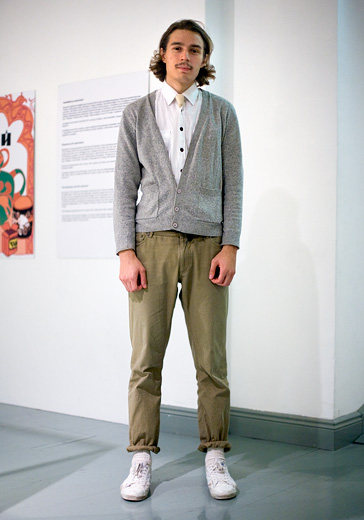 egjs is Javascript components group that brings easiest and fastest way to build a web application in your way
egjs is Javascript components group that brings easiest and fastest way to build a web application in your way egjs is Javascript components group that brings easiest and fastest way to build a web application in your way
egjs is Javascript components group that brings easiest and fastest way to build a web application in your way egjs is Javascript components group that brings easiest and fastest way to build a web application in your way
egjs is Javascript components group that brings easiest and fastest way to build a web application in your way egjs is Javascript components group that brings easiest and fastest way to build a web application in your way
egjs is Javascript components group that brings easiest and fastest way to build a web application in your way egjs is Javascript components group that brings easiest and fastest way to build a web application in your way
egjs is Javascript components group that brings easiest and fastest way to build a web application in your way egjs is Javascript components group that brings easiest and fastest way to build a web application in your way
egjs is Javascript components group that brings easiest and fastest way to build a web application in your way egjs is Javascript components group that brings easiest and fastest way to build a web application in your way
egjs is Javascript components group that brings easiest and fastest way to build a web application in your way
Pull to append
- JavaScript
- React
- Vue@2
- Vue@3
- Svelte
<div>
<p>You can create a pull-to-refresh UI using one axis.</p>
<div id="pull-contentWrapper">
<div id="prepend">Pull to prepend</div>
<ul id="pull-content">
<li class="pull_drw">
<div class="pull_im">
<img src="../image/pulltorefresh/1.jpg" width="110"/>
</div>
<div class="pull_tx">
<span class="pull_tit">egjs is Javascript components group that brings easiest and fastest way to build a web application in your way</span>
</div>
</li>
<li class="pull_drw">
<div class="pull_im">
<img src="../image/pulltorefresh/2.jpg" width="110"/>
</div>
<div class="pull_tx">
<span class="pull_tit">egjs is Javascript components group that brings easiest and fastest way to build a web application in your way</span>
</div>
</li>
<li class="pull_drw">
<div class="pull_im">
<img src="../image/pulltorefresh/3.jpg" width="110"/>
</div>
<div class="pull_tx">
<span class="pull_tit">egjs is Javascript components group that brings easiest and fastest way to build a web application in your way</span>
</div>
</li>
<li class="pull_drw">
<div class="pull_im">
<img src="../image/pulltorefresh/4.jpg" width="110"/>
</div>
<div class="pull_tx">
<span class="pull_tit">egjs is Javascript components group that brings easiest and fastest way to build a web application in your way</span>
</div>
</li>
<li class="pull_drw">
<div class="pull_im">
<img src="../image/pulltorefresh/5.jpg" width="110"/>
</div>
<div class="pull_tx">
<span class="pull_tit">egjs is Javascript components group that brings easiest and fastest way to build a web application in your way</span>
</div>
</li>
<li class="pull_drw">
<div class="pull_im">
<img src="../image/pulltorefresh/6.jpg" width="110"/>
</div>
<div class="pull_tx">
<span class="pull_tit">egjs is Javascript components group that brings easiest and fastest way to build a web application in your way</span>
</div>
</li>
<li class="pull_drw">
<div class="pull_im">
<img src="../image/pulltorefresh/7.jpg" width="110"/>
</div>
<div class="pull_tx">
<span class="pull_tit">egjs is Javascript components group that brings easiest and fastest way to build a web application in your way</span>
</div>
</li>
<li class="pull_drw">
<div class="pull_im">
<img src="../image/pulltorefresh/8.jpg" width="110"/>
</div>
<div class="pull_tx">
<span class="pull_tit">egjs is Javascript components group that brings easiest and fastest way to build a web application in your way</span>
</div>
</li>
<li class="pull_drw">
<div class="pull_im">
<img src="../image/pulltorefresh/9.jpg" width="110"/>
</div>
<div class="pull_tx">
<span class="pull_tit">egjs is Javascript components group that brings easiest and fastest way to build a web application in your way</span>
</div>
</li>
<li class="pull_drw">
<div class="pull_im">
<img src="../image/pulltorefresh/10.jpg" width="110"/>
</div>
<div class="pull_tx">
<span class="pull_tit">egjs is Javascript components group that brings easiest and fastest way to build a web application in your way</span>
</div>
</li>
</ul>
<div id="append">Pull to append</div>
</div>
<div class="bottomWapper"></div>
</div>
const contentWrapper = document.getElementById("pull-contentWrapper");
const content = document.getElementById("pull-content");
const prepend = document.getElementById("prepend");
const append = document.getElementById("append");
function getInfo(pos) {
const state = pos > 0 ? (pos - axes.axis.scroll.range[1])/100 : -pos/100;
return {
isAdd: state > 0.8,
isTop: pos < 0,
};
}
function getMaxRange() {
return content.getBoundingClientRect().height - contentWrapper.getBoundingClientRect().height
}
function getItem() {
const el = document.createElement("li");
el.className = "pull_drw addblinking";
el.innerHTML = `<div class="pull_im">
<img src="../image/pulltorefresh/${Math.floor((Math.random() * 50) + 1)}.jpg" width="110"/>
</div>
<div class="pull_tx">
<span class="pull_tit">egjs is Javascript components group that brings easiest and fastest way to build a web application in your way</span>
</div>`;
return el;
}
// 1. Initialize eg.Axes
const axes = new eg.Axes({
scroll: {
range: [0, getMaxRange()],
bounce: 100
}
});
// 2. attach event handler
axes.on({
"change": ({pos}) => {
content.style[eg.Axes.TRANSFORM] = `translate3d(0, ${-pos.scroll}px, 0)`;
if (axes.isBounceArea()) {
const info = getInfo(pos.scroll);
if (info.isAdd) {
info.isTop ? (prepend.innerText = "Release to prepend") :
(append.innerText = "Release to append");
} else {
info.isTop ? (prepend.innerText = "Pull to prepend") :
(append.innerText = "Pull to append");
}
}
},
"release" : ({depaPos}) => {
if (axes.isBounceArea()) {
const info = getInfo(depaPos.scroll);
if (info.isAdd) {
const el = getItem();
info.isTop ?
content.insertBefore(el, content.firstChild) :
content.appendChild(el);
axes.axis.scroll.range[1] = getMaxRange();
}
}
}
});
// 3. Initialize inputTypes and connect it
axes.connect(["", "scroll"], new eg.Axes.PanInput(contentWrapper, {
scale : [0, -1]
}));
import React, { useEffect, useState, useRef } from "react";
import { useAxes, PanInput } from "@egjs/react-axes";
import "../../css/demos/pulltorefresh.css";
declare function require(path: string): any;
export default function PullToRefresh() {
const [slides, setSlides] = useState([1, 2, 3, 4, 5, 6, 7, 8, 9, 10]);
const [range, setRange] = useState(0);
const contentWrapper = useRef<HTMLDivElement>(null);
const content = useRef<HTMLDivElement>(null);
const { connect, setAxis, setTo, onChange, onRelease, isBounceArea, scroll } = useAxes({
scroll: {
range: [0, 0],
bounce: 120,
},
});
const getMaxRange = (content: HTMLElement, contentWrapper: HTMLElement) => {
return (
content.getBoundingClientRect().height -
contentWrapper.getBoundingClientRect().height
);
};
onChange(({ pos }) => {
const prepend = document.getElementById("prepend");
const append = document.getElementById("append");
if (isBounceArea()) {
const info = getInfo(pos.scroll);
if (info.isAdd) {
if (info.isTop) {
prepend.innerText = "Release to prepend";
} else {
append.innerText = "Release to append";
}
} else {
if (info.isTop) {
prepend.innerText = "Pull to prepend";
} else {
append.innerText = "Pull to append";
}
}
}
});
onRelease(({ depaPos }) => {
if (isBounceArea()) {
const info = getInfo(depaPos.scroll);
if (info.isAdd) {
const newIndex = Math.floor(Math.random() * 50 + 1);
if (info.isTop) {
setSlides([newIndex, ...slides]);
setTo({ scroll: 0 });
} else {
setSlides([...slides, newIndex]);
}
setAxis({
scroll: {
range: [0, getMaxRange(content.current, contentWrapper.current)],
},
});
}
}
});
const getInfo = (pos) => {
const state = pos > 0 ? (pos - range) / 120 : -pos / 120;
return {
isAdd: state > 0.8,
isTop: pos < 0,
};
};
useEffect(() => {
const maxRange = getMaxRange(content.current, contentWrapper.current);
setRange(maxRange);
setAxis({
scroll: {
range: [0, maxRange],
},
});
connect(
["", "scroll"],
new PanInput(contentWrapper, {
scale: [0, -1],
})
);
}, []);
return (
<div>
<p>You can create a pull-to-refresh UI using one axis.</p>
<div id="pull-contentWrapper" ref={contentWrapper}>
<div id="prepend">Pull to prepend</div>
<ul id="pull-content" style={{ transform: `translate3d(0, ${-scroll}px, 0)` }} ref={content}>
{slides.map((img, i) => (
<li className="pull_drw" key={i}>
<div className="pull_im">
<img src={ require(`@site/static/img/demos/pulltorefresh/${img}.jpg`).default} width="110" />
</div>
<div className="pull_tx">
<span className="pull_tit">
egjs is Javascript components group that brings easiest and
fastest way to build a web application in your way
</span>
</div>
</li>
))}
</ul>
<div id="append">Pull to append</div>
</div>
<div className="bottomWapper"></div>
</div>
);
};
<template>
<div class="App">
<p>You can create a pull-to-refresh UI using one axis.</p>
<div id="pull-contentWrapper" ref="contentWrapper">
<div id="prepend">Pull to prepend</div>
<ul id="pull-content" :style="{ transform: `translate3d(0, ${-scroll}px, 0)` }" ref="content">
<li class="pull_drw" v-for="i in slides" height="150" v-bind:key="i">
<div class="pull_im">
<img :src="`${require('../../../static/img/demos//pulltorefresh/' + i + '.jpg')}`" width="110" />
</div>
<div class="pull_tx">
<span class="pull_tit">
egjs is Javascript components group that brings easiest and
fastest way to build a web application in your way
</span>
</div>
</li>
</ul>
<div id="append">Pull to append</div>
</div>
<div class="bottomWapper"></div>
</div>
</template>
<script lang="ts">
import { ref, defineComponent, onMounted } from "@vue/composition-api";
import { useAxes, PanInput } from "@egjs/vue2-axes";
export default defineComponent({
name: "App",
setup() {
const slides = ref([1, 2, 3, 4, 5, 6, 7, 8, 9, 10]);
const range = ref(0);
const { connect, setAxis, setTo, onChange, onRelease, isBounceArea, scroll } = useAxes({
scroll: {
range: [0, 0],
bounce: 120,
},
});
const getMaxRange = (content: HTMLElement, contentWrapper: HTMLElement) => {
return (
content.getBoundingClientRect().height -
contentWrapper.getBoundingClientRect().height
);
};
const getInfo = (pos) => {
const state = pos > 0 ? (pos - range.value) / 120 : -pos / 120;
return {
isAdd: state > 0.8,
isTop: pos < 0,
};
};
onChange(({ pos }) => {
const prepend = document.getElementById("prepend");
const append = document.getElementById("append");
if (isBounceArea()) {
const info = getInfo(pos.scroll);
if (info.isAdd) {
if (info.isTop) {
prepend.innerText = "Release to prepend";
} else {
append.innerText = "Release to append";
}
} else {
if (info.isTop) {
prepend.innerText = "Pull to prepend";
} else {
append.innerText = "Pull to append";
}
}
}
});
onRelease(({ depaPos }) => {
if (isBounceArea()) {
const contentWrapper = document.getElementById("pull-contentWrapper");
const content = document.getElementById("pull-content");
const info = getInfo(depaPos.scroll);
if (info.isAdd) {
const newIndex = Math.floor(Math.random() * 50 + 1);
if (info.isTop) {
slides.value = [newIndex, ...slides.value];
setTo({ scroll: 0 });
} else {
slides.value = [...slides.value, newIndex];
}
setAxis({
scroll: {
range: [0, getMaxRange(content, contentWrapper)],
},
});
}
}
});
onMounted(() => {
const contentWrapper = document.getElementById("pull-contentWrapper");
const content = document.getElementById("pull-content");
const maxRange = getMaxRange(content, contentWrapper);
range.value = maxRange;
setAxis({
scroll: {
range: [0, maxRange],
},
});
connect(
["", "scroll"],
new PanInput(contentWrapper, {
scale: [0, -1],
})
);
});
return {
slides,
scroll,
};
},
});
</script>
<template>
<div class="App">
<p>You can create a pull-to-refresh UI using one axis.</p>
<div id="pull-contentWrapper" ref="contentWrapper">
<div id="prepend">Pull to prepend</div>
<ul id="pull-content" :style="{ transform: `translate3d(0, ${-scroll}px, 0)` }" ref="content">
<li class="pull_drw" v-for="i in slides" height="150" v-bind:key="i">
<div class="pull_im">
<img :src="`${require('../../../static/img/demos//pulltorefresh/' + i + '.jpg')}`" width="110" />
</div>
<div class="pull_tx">
<span class="pull_tit">
egjs is Javascript components group that brings easiest and
fastest way to build a web application in your way
</span>
</div>
</li>
</ul>
<div id="append">Pull to append</div>
</div>
<div class="bottomWapper"></div>
</div>
</template>
<script lang="ts">
import { ref, defineComponent, onMounted } from "vue";
import { useAxes, PanInput } from "@egjs/vue-axes";
export default defineComponent({
name: "App",
setup() {
const slides = ref([1, 2, 3, 4, 5, 6, 7, 8, 9, 10]);
const range = ref(0);
const { connect, setAxis, setTo, onChange, onRelease, isBounceArea, scroll } = useAxes({
scroll: {
range: [0, 0],
bounce: 120,
},
});
const getMaxRange = (content: HTMLElement, contentWrapper: HTMLElement) => {
return (
content.getBoundingClientRect().height -
contentWrapper.getBoundingClientRect().height
);
};
const getInfo = (pos) => {
const state = pos > 0 ? (pos - range.value) / 120 : -pos / 120;
return {
isAdd: state > 0.8,
isTop: pos < 0,
};
};
onChange(({ pos }) => {
const prepend = document.getElementById("prepend");
const append = document.getElementById("append");
if (isBounceArea()) {
const info = getInfo(pos.scroll);
if (info.isAdd) {
if (info.isTop) {
prepend.innerText = "Release to prepend";
} else {
append.innerText = "Release to append";
}
} else {
if (info.isTop) {
prepend.innerText = "Pull to prepend";
} else {
append.innerText = "Pull to append";
}
}
}
});
onRelease(({ depaPos }) => {
if (isBounceArea()) {
const contentWrapper = document.getElementById("pull-contentWrapper");
const content = document.getElementById("pull-content");
const info = getInfo(depaPos.scroll);
if (info.isAdd) {
const newIndex = Math.floor(Math.random() * 50 + 1);
if (info.isTop) {
slides.value = [newIndex, ...slides.value];
setTo({ scroll: 0 });
} else {
slides.value = [...slides.value, newIndex];
}
setAxis({
scroll: {
range: [0, getMaxRange(content, contentWrapper)],
},
});
}
}
});
onMounted(() => {
const contentWrapper = document.getElementById("pull-contentWrapper");
const content = document.getElementById("pull-content");
const maxRange = getMaxRange(content, contentWrapper);
range.value = maxRange;
setAxis({
scroll: {
range: [0, maxRange],
},
});
connect(
["", "scroll"],
new PanInput(contentWrapper, {
scale: [0, -1],
})
);
});
return {
slides,
scroll,
};
},
});
</script>
<script>
import { onMount } from "svelte";
import { useAxes, PanInput } from "@egjs/svelte-axes";
let slides = [1, 2, 3, 4, 5, 6, 7, 8, 9, 10];
let range = 0;
let contentWrapper;
let content;
const { connect, setAxis, setTo, onChange, onRelease, isBounceArea, scroll } = useAxes({
scroll: {
range: [0, 0],
bounce: 120,
},
});
const getMaxRange = (content, contentWrapper) => {
return (
content.getBoundingClientRect().height -
contentWrapper.getBoundingClientRect().height
);
};
onChange(({ pos }) => {
const prepend = document.getElementById("prepend");
const append = document.getElementById("append");
if (isBounceArea()) {
const info = getInfo(pos.scroll);
if (info.isAdd) {
if (info.isTop) {
prepend.innerText = "Release to prepend";
} else {
append.innerText = "Release to append";
}
} else {
if (info.isTop) {
prepend.innerText = "Pull to prepend";
} else {
append.innerText = "Pull to append";
}
}
}
});
onRelease(({ depaPos }) => {
if (isBounceArea()) {
const info = getInfo(depaPos.scroll);
if (info.isAdd) {
const newIndex = Math.floor(Math.random() * 50 + 1);
if (info.isTop) {
slides = [newIndex, ...slides];
setTo({ scroll: 0 });
} else {
slides = [...slides, newIndex];
}
setAxis({
scroll: {
range: [0, getMaxRange(content, contentWrapper)],
},
});
}
}
});
const getInfo = (pos) => {
const state = pos > 0 ? (pos - range) / 120 : -pos / 120;
return {
isAdd: state > 0.8,
isTop: pos < 0,
};
};
onMount(() => {
const maxRange = getMaxRange(content, contentWrapper);
range = maxRange;
setAxis({
scroll: {
range: [0, maxRange],
},
});
connect(
["", "scroll"],
new PanInput(contentWrapper, {
scale: [0, -1],
})
);
});
</script>
<div>
<p>You can create a pull-to-refresh UI using one axis.</p>
<div id="pull-contentWrapper" bind:this={contentWrapper}>
<div id="prepend">Pull to prepend</div>
<ul id="pull-content" style="transform: translate3d(0, {-$scroll}px, 0)" bind:this={content}>
{#each slides as img}
<li class="pull_drw">
<div class="pull_im">
<img src="../image/pulltorefresh/{img}.jpg" width="110"/>
</div>
<div class="pull_tx">
<span class="pull_tit">
egjs is Javascript components group that brings easiest and
fastest way to build a web application in your way
</span>
</div>
</li>
{/each}
</ul>
<div id="append">Pull to append</div>
</div>
<div class="bottomWapper"></div>
</div>